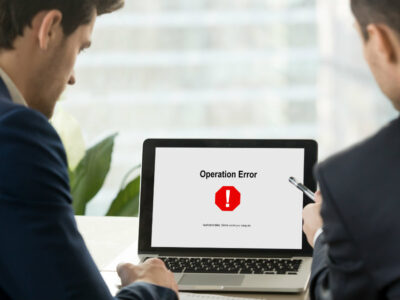A cracked phone screen is a distressing sight, but before succumbing to the inconvenience and expense of professional repair, consider taking matters into your own hands. In this comprehensive guide, we’ll walk you through a step-by-step process to repair your cracked phone screen and restore its functionality. Remember, patience and precision are key as we embark on this DIY journey.
**1. Assess the Damage
Before attempting any repairs, carefully assess the extent of the screen damage. Is it a minor crack or a shattered display? If the damage is extensive or affects the phone’s functionality, it’s advisable to seek professional help. For smaller cracks, however, a DIY repair might be a viable option.
Geek Phone Repair understands the importance of your device. Our experienced technicians handle repairs with care, ensuring your smartphone is restored to optimal condition.
**2. Gather the Necessary Tools
To repair a cracked phone screen, you’ll need a few essential tools. These typically include a replacement screen, a screwdriver set, a plastic opening tool, and adhesive strips. Ensure you purchase a replacement screen compatible with your phone model and quality tools to avoid causing further damage.
**3. Power Off Your Device
Before beginning the repair process, power off your device. This precautionary step minimizes the risk of electrical shock and ensures your safety throughout the repair. If possible, remove the battery to further reduce any potential hazards.
**4. Remove the Screws and Pry Open the Device
Use the appropriate screwdriver to carefully remove the screws securing the phone’s casing. Once the screws are removed, use a plastic opening tool to gently pry open the device. Take your time and work around the edges, being cautious not to damage any internal components.
**5. Detach the Broken Screen
Once the device is open, locate the connectors attaching the broken screen to the phone. Carefully disconnect these connectors, ensuring you note their positions for reassembly. Gently remove the broken screen from the device, taking care not to damage the surrounding components.
**6. Attach the Replacement Screen
Align the replacement screen with the connectors and carefully reconnect them. Ensure a secure and snug fit to guarantee proper functionality. Once the new screen is attached, carefully reverse the steps taken to detach the broken screen, securing the device’s casing and screws.
**7. Power On and Test
After reassembly, power on your device and test the new screen. Check for any display abnormalities, touch responsiveness, and overall functionality. If everything looks good, you’ve successfully repaired your cracked phone screen.
In conclusion, a cracked phone screen doesn’t always necessitate an expensive trip to the repair shop. With the right tools, patience, and attention to detail, you can tackle this DIY repair and save both time and money. For professional assistance and quality replacement screens, Geek Phone Repair is a trusted resource. Visit their website here for expert guidance and ensure your phone screen is back to its flawless state.